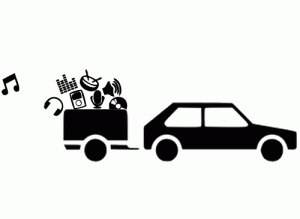My mind goes back to when I was living in Chicago, in the fall of 1999. A somewhat reluctant convert to the Windows platform (from an Amiga 3000- can you blame me?), I was consoled to see a flood of programs appear in what was a very innovative time for computer-based music applications. There were several multi-track recorders available, and they were all pretty great as far as I was concerned- and allowed the luxury of playing back giant .wav files, when I had been used to stretching tiny samples as far as I could in mod tracking programs.
When it came to recording & playing back several simultaneous tracks, there was a standout application for me- Cool Edit Pro. Something about it felt familiar, and it was extremely stable on my ‘awesome’ hardware at the time (I think it was a celeron 300a overclocked to 450 MHz). I remember testing how many takes I could layer on top of one another in Cool Edit Pro and still play back without a hitch. I got up to over 40 simultaneous before I quit- unable to see anything but flawless playback with nary a pause or click.
Flash forward to 2003- Adobe buys Cool Edit Pro and rebrands it as Adobe Audition, now in it’s third version. My first inclination was to bounce all of my song parts to .wav files and play them back through Audition. What could be simpler than a bunch of .wav files, right?
I tend to stay loyal to brands once I know/trust them, but I am sorry to say- Audition in 2010 performs much worse than Cool Edit Pro did in 1999. This is nearly inconceivable to me, as much as hardware has advanced along with OSes and driver capabilities. How I can get glitches, pops, and dropouts with a respectable sound card, 4GB or more of ram, and fast CPU’s?
I know better than to make a statement like this based on one hardware configuration. I have used Audition since it was released in 2003, across no less than five distinct systems with plenty of ram, fast CPU’s and better-than-average sound cards. Adobe has added several features to the program, but overall it has more glitches- and is just not as stable- as it once was.
For editing tasks, I will still turn to Audition because it is a capable editor. But for live multi-track sequencing, as much as I wanted it to work- Audition is just not stable enough to use.
The quest for a multi-track sequencer reliable enough for live performances goes on.
- In: Recording tech
The Xybots are dead. Long live the Xybots!
25 Oct2010
The Xybots are dead. Long live the Xybots!
Upon the successful completion of a mission, the leader of the A-Team often said: “I love it when a plan comes together.”
Well… yeah. Who likes it when a plan falls apart?
This blog was originally established to chronicle technical hurdles encountered while planning, practicing, and ultimately playing a live show of songs I have written over the years. It was to be based on the journey towards making such a show happen- but it looks like that journey got a little longer. Saturday, October 16th 2010 was to be the first Xybots live show. But it didn’t happen.
The official last straw was a band member’s flu illness a couple of days before the show- the last tidal wave sent forth from a sea of mishaps. From a lack of pre-show band practices, to some very creative theories on what commitment means (my favorite was someone showing up for practice after a few beers- minus their instrument- on the wrong night)… it became clear that we would not be ready to play in time.
In the beginning, it crossed my mind that having to cancel the show for any reason would be really disappointing. The day I cancelled it, the strongest sensation I could feel through the fog of recent sleep deprivation was relief. It was a bummer to have to contact everyone at the last minute to tell them the show was called off (along with the party I planned around it, since we would be playing at my house). But in the end, that’s what happened.
Where to go from here? I’m definitely not ready to try and plan another live show. But I did learn a few things, and picked up a few tricks along the way. I may take a break from music for awhile, but I’m sure I’ll get back to composing eventually.
Staying mobile to help creativity flow
24 Sep2010
Before the decision to play live was made, I considered driving the sequences from a more powerful desktop workstation.
The reasons to use a desktop were there:- more CPU power & RAM, faster hard drive(s), better cooling, plenty of juice for the USB ports, and the ability to tuck the box away somewhere under a table.
I’m using an Edirol (now Roland) UA-101 as my main sound card & audio interface to manage ins, outs, click track & possibly some guitar effects routing. It’s a half-rack sized device, so I found myself thinking- am I really going to want to transport this thing around with a laptop when it’s time to practice away from home? Isn’t that what small, lightweight Express Card or PCMCIA ‘laptop’ sound cards are for? In my mind the UA-101 was a heavy, desktop class item- not meant to be packed up and brought around.
That was my thinking then anyway- before I appreciated how productive a change of scenery could be when combined with a capable audio interface. For the Xybots I am playing drums and singing. When we practice in our usual space I am behind the drum kit, which is located behind the PA/sub-woofer row- and there is a fair amount of distance between me and the musicians I’m playing with.
I recently packed up the core gear and headed to the guitarist’s house: the laptop, the UA-101 sound card, a small amp, and a DD-55 drum pad . The DD-55 is no longer manufactured, but can be had for reasonably cheap on Ebay. It’s internal sounds aren’t half bad, and it’s solid build, velocity sensitivity, and usable (if a little cheap) bass drum & hi-hat ‘floor buttons’ provide a way to play a live beat without lugging a real kit.
While it’s true that I don’t get ‘out of the cave’ as often as I should, whenever I do I’m reminded that sticking to the laptop as my central piece of gear is definitley the way to go- it allows me to ‘bring the studio’ to another location.
My initial thoughts about packing up the UA-101 being a ‘hassle’ were way off. With it, we gained the ability to record guitar scratch tracks for review while mixing drums, vocals & guitar on the spot. Everything but the DD-55 fit into a small, rolling carry-on bag. Easy-peasy!
Live sequencing tracks from a laptop: Part 1
18 Sep2010
Let’s talk about using a laptop as the central piece to a live show. If I could sum up the collective wisdom and opinion of those who have gone before, I’m pretty sure it would sound something like this:
“Don’t do that.”
But I really feel like I have to do it. For the past 10+ years, I have been sketching out most of my song ideas in two main sequencer packages: Sonar and ACID. Unfortunately they are both good at very different things, and I find myself bouncing between both of them.
Driving your live show from a sequencer is risky, but driving your live show from 2 or more sequencers is just begging for glitches. Closing/opening/loading the host programs is one thing, then there are things like memory allocation and shared resources- how sure are you that the last app will let go of your ASIO drivers? Or to put it another way- how quickly can you reboot? Better have a stable of good jokes- it will be a long 90+ seconds as the crowd shuffles it’s feet, waiting for you get your act back together.
I use Windows-based machines for my composition, and though I have heard good things about Ableton Live; it’s not an option for me. With the show a month away, it will be tricky enough to collect/consolidate song tracks from two or more sequencers & ‘print’ tracks into a common sequencer or editor I’m already familiar with. My three choices are Sonar, ACID, and Adobe Audition.
The first step will be bouncing tracks down to .wav files and running them from Audition. Past experience) tells me that running straight .wav files will pose the least chance of glitching… we’ll find out in the next post!
- In: Recording tech
If you’ve wondered what those Aux channels mean on your mixer, I will explain. That way, should you ever get the ear of a seasoned electronic veteran… like The Juan MacLean, for example…. you can ask them more insightful questions, and won’t need to spend your car ride home doing a *facepalm loop!
The aux dials on your mixer represent an entirely different, or auxiliary mix. Yes, you can handle effects with them, but for me their value was much simpler. Let’s say for example you are sending some tracks from a device, and want to include a rhythm track that only the drummer can hear. In that case, you would send the mix via one quarter-inch jack from your device or sound card into a channel on the mixer. Then, turn down the master volume of the mixer channel- but turn up the aux channel. Connect the aux channel’s out to a headphone amp, and presto- you’ve got a click track only the drummer can hear! Turn up the other aux tracks on input channels to hear the other elements in the mix.
This is such a basic premise, I debated making a blog post about it… but I have to believe there is at least one other person on the planet who doesn’t understand what the aux channels will do. Wherever you are… hope this helps!
- In: Recording tech
Drum-mounted mixer
3 Sep2010
I can’t be the first one to do this, but this seemed like as good a place as any to put the analog signal routing- esp. if I want to use any of the effects chains.
The ideal place would be under the hands of a dedicated, competent sound person… unfortunately the venue doesn’t come with one of those!
All you need is one or two large pieces of spongy packing foam (not styrofoam- you want the squishier kind that is sometimes used to ship larger electronic components). Mine was almost 3″ thick. I wouldn’t go with less than 1.5″- if it is, double it up… more thickness = less vibration.
Most bass drums have lug receivers that span the depth of the drum- you will want to carve a small channel in the foam piece(s) so they fit snugly on top of the lug receiver, then rest the mixer on top of the (flat) foam. The foam should absorb the brunt of the bass drum’s vibration (though I could picture the hardware engineers who designed my mixer wincing at this setup). I’m using a Mackie 1202-VLZ and it’s weight alone keeps it in place while playing. Securing it further is probably a good idea, & I most likely will.
Metal brushes will (probably) not explode
1 Sep2010
As an added bonus, these metal brushes are also louder… yet still much quieter than the ‘crack of doom’ their wooden cousins would produce on my snare.
- In: Drumming
Don’t rule out playing through the PA
31 Aug2010
Is it possible to play through a PA system and keep fidelity? Or will the guitars be squashed alongside the track mixes? Our first practice is this Friday & we’re going to give the PA-only route a whirl.
I am using a B-52 Matrix 1000 v2 combo (with a 15″ sub-woofer) and a Fender Passport 250 for the current PA system.
- In: Live performance
Nylon drum brushes
28 Aug2010
As a drummer, I have always played loud. I try to control it, but when it comes time to translate feeling down to the drum skins- I always end up pounding them like a crazy gorilla on speed.
I remember playing a show in the 90’s, when our band was politely asked to leave because we were ‘too loud’ by The Queers frontman (who also owned the club at the time).
So what do you do when you hit hard by nature? I’m trying out nylon drum brushes. Will they stand up over the volume of live guitars & bass? Seems unlikely. We’ll find out.
- In: Drumming